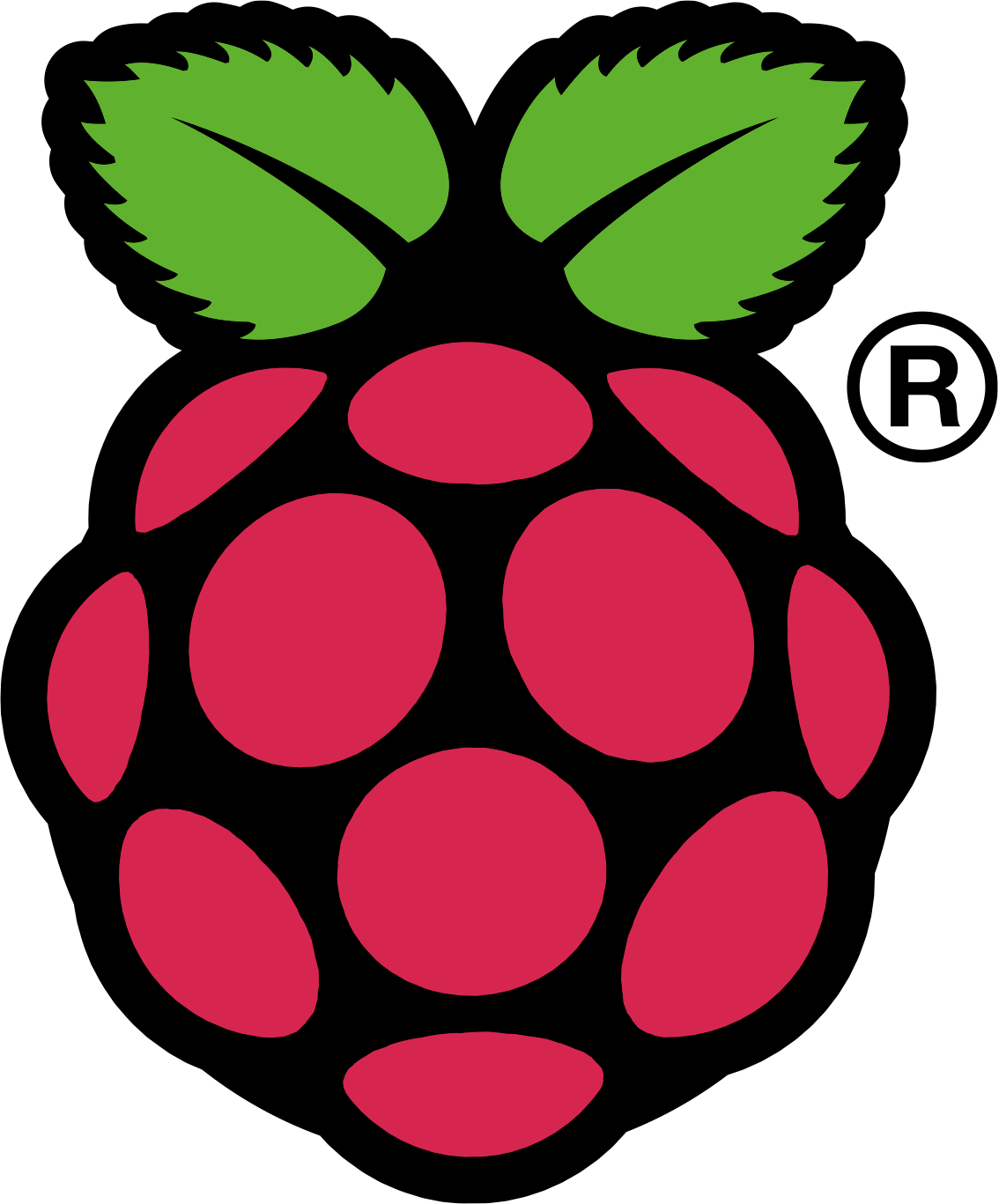After flashing custom Android ROMs over and over again and trying them out, I thought of giving a little bit of variety by trying out Ubuntu Touch.
The developer preview for the Ubuntu Touch is out, and I got hold of the version for the Samsung Galaxy S GT i9000. Instructions were pretty straight forward to run on a rooted Android mobile running the ClockworkMod recovery as outlined under the following link;
http://www.technostall.com/update-galaxy-s-i9000-with-ubuntu-developer-preview-custom-rom/
Few minutes of work, and voila! There is Ubuntu!
I like what they've done, and I am a fan of the no button - all gesture approach. It has a slight learning curve, but all in all, I find it interesting. The main difference I saw with content is how everything seems to be put out rather than hold back through a lockscreen and a homescreen the user is supposed to fill up. I'd like that customizability, but the way Ubuntu has done it is not bad either. It seems to lie in between iOS and Android in that sense. Ubuntu Touch uses the edges of the screen for some gesture inputs, and this might annoy some - specially if you are using a case with beveled up edges. The general functionality looks fluid enough even on my old phone, and I've seen videos of Ubuntu Touch running on newer devices like the Nexus 4, really fluid.
Looking forward for the official release in mid October, and a growing app store for Ubuntu Touch!
Note of appreciation for my dear S : Mobiles have grown tremendously over the last 3-4 years, but I am so impressed by the legendary Galaxy S which paved the way for the Samsung Galaxy lineup and being over 3.5 years with me, this baby is still running solid! My phone cannot compete at all with the latest phones, but the sentimental value I have for it is so much, and it gets me through my day!!
The developer preview for the Ubuntu Touch is out, and I got hold of the version for the Samsung Galaxy S GT i9000. Instructions were pretty straight forward to run on a rooted Android mobile running the ClockworkMod recovery as outlined under the following link;
http://www.technostall.com/update-galaxy-s-i9000-with-ubuntu-developer-preview-custom-rom/
Few minutes of work, and voila! There is Ubuntu!
I like what they've done, and I am a fan of the no button - all gesture approach. It has a slight learning curve, but all in all, I find it interesting. The main difference I saw with content is how everything seems to be put out rather than hold back through a lockscreen and a homescreen the user is supposed to fill up. I'd like that customizability, but the way Ubuntu has done it is not bad either. It seems to lie in between iOS and Android in that sense. Ubuntu Touch uses the edges of the screen for some gesture inputs, and this might annoy some - specially if you are using a case with beveled up edges. The general functionality looks fluid enough even on my old phone, and I've seen videos of Ubuntu Touch running on newer devices like the Nexus 4, really fluid.
Looking forward for the official release in mid October, and a growing app store for Ubuntu Touch!
Note of appreciation for my dear S : Mobiles have grown tremendously over the last 3-4 years, but I am so impressed by the legendary Galaxy S which paved the way for the Samsung Galaxy lineup and being over 3.5 years with me, this baby is still running solid! My phone cannot compete at all with the latest phones, but the sentimental value I have for it is so much, and it gets me through my day!!